Update Syslog Log Formatters after Upgrade
Introduction
Use this guide to update the Syslog Log Formatters to capture realm numbers and new log properties after upgrading an appliance.
After an upgrade, SecureAuth does not update the log formatters to ensure that the formats expected by dependent applications are not broken. To acquire the new log formatters to include logging enhancements with each new release and to appropriately integrate with the Splunk dashboard, the following steps must be taken.
Applies To
Upgraded SecureAuth IdP appliances to versions 8.1+
SecureAuth IdP Configuration Steps
System Info
1. In the Links section, select Click to edit Web Config file
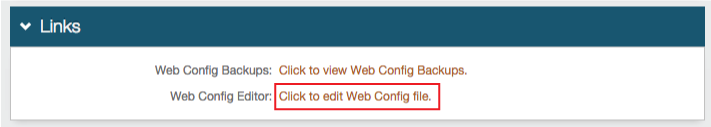 |
Web Config Editor
2. In the web.config file content, search for the loggingConfiguration section, and then the <formatters> section
3. Within the section, search for <add name="Syslogger", <add name="SysloggerRFC5424", and <add name="SysloggerRFC3164"
4. If any of the items in step 3 are located, then delete the entire code block for each
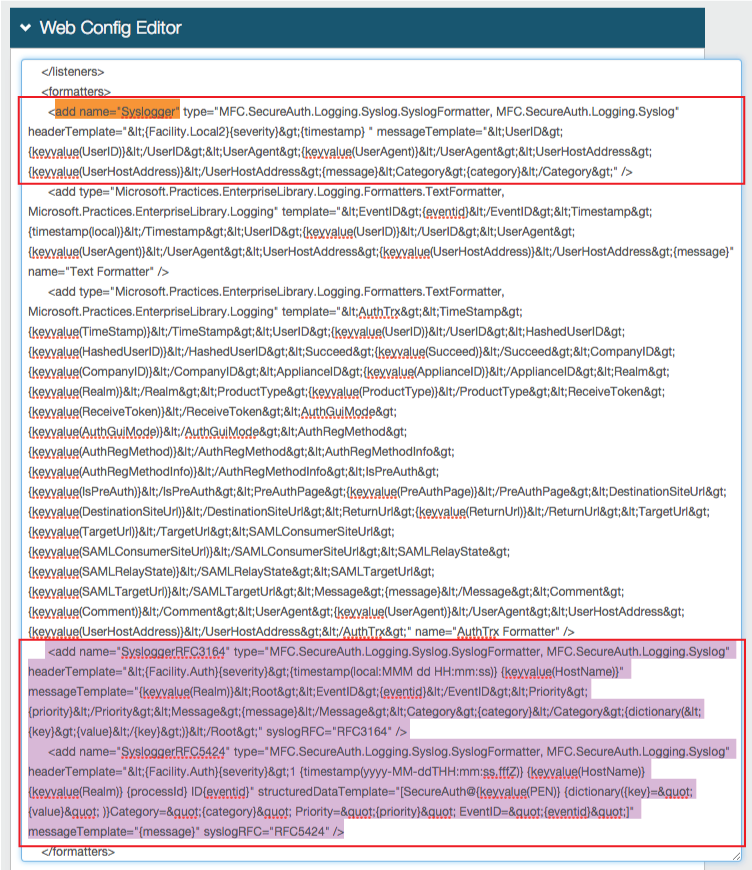 |
Warning
Click Save once the configurations have been completed and before leaving the Web Config Editor page to avoid losing changes
Update WebConfig
5. Go to LocalAdmin.aspx and click Update WebConfig
6. Click Update, and view the Results until the update is complete
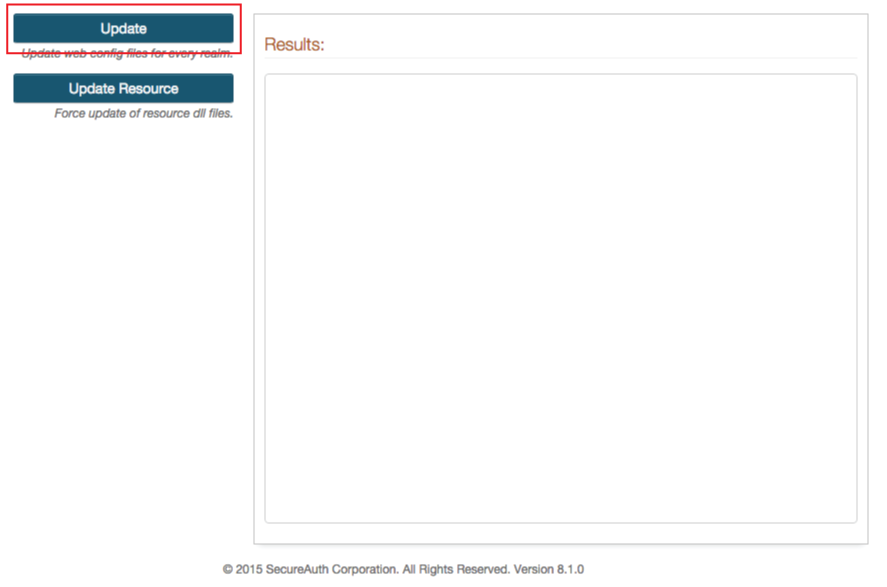 |