SecureAuth IdP Appliance Shows Incorrect Default Page
Introduction
An issue appears in SecureAuth IdP versions 9.0.0 - 9.0.2 in which Microsoft's default appliance page appears instead of SecureAuth IdP's authorized version of the default appliance page.
This document explains how to restore the SecureAuth IdP version of the default appliance page.
Applies to
SecureAuth IdP Version | OS Version |
|---|---|
9.0.0 - 9.0.2 |
|
Configuration Steps
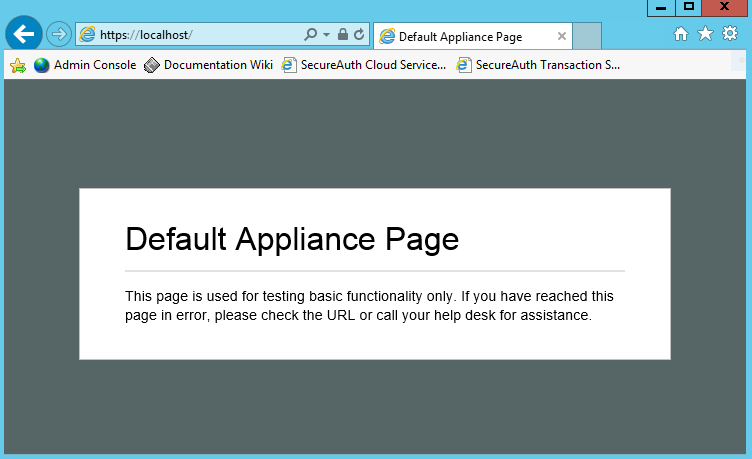 |
1. Start Windows Explorer and go to C:\inetpub\wwwroot
2. Browse to find the file index.html, right-click the file, and then choose Copy from the contextual menu
3. Go to D :\inetpub\wwwroot and paste the file in that path
4. Delete these files from that folder
iisstart.html
iis-85.png
The SecureAuth IdP default appliance page should now appear