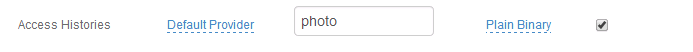Use geo-velocity as a risk check
You can define user access based on speed of travel between the previous login and current login attempt.
In the Geo-velocity section, move the slider to Enabled.
Set the following:
Set Velocity Limit
Set the limit in miles-per-hour to determine access based on the speed of travel between the previous login and current login attempt.
For example, if the user logged in from Virginia, USA (point A) at 11:15 a.m. and then from London, UK (point B) at 11:45 a.m. on the same day, then the failure action kicks in.
Failure Action
Specify the adaptive authentication action SecureAuth IdP takes when the user is allowed or denied access to a protected resource (realm).
For more information about the actions and its descriptions, see the risk check action definitions.
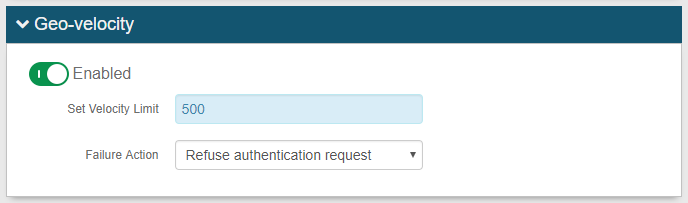
Save your changes.