Use SecureAuth Threat service analysis as a risk check
You can define user access based on specific risk thresholds, using SecureAuth Threat service analysis.
Go to the Adaptive Authentication tab.
In the SecureAuth Threat Service section, move the slider to Enable.
Set the following:
Failure Action
For the Extreme, High, Medium, and Low Risk fields, specify the adaptive authentication action SecureAuth IdP takes when the user falls into a specific risk threshold.
For more information about the actions and its descriptions, see the risk check action definitions.
IP Whitelist
Define the IP addresses from which the user is allowed to log in.
IP addresses can be entered in any of the following formats, separated by a comma:
Specific IP address – for example:
72.32.245.182CIDR Notation – for example:
72.32.245.0/24IP range – for example:
72.32.245.1-72.32.245.254
Different formats can be used in the same field. For example, this entry is valid:
72.32.245.182,72.32.245.0/24,72.32.245.1-72.32.245.254Require user to enter username before adaptive authentication occurs
To require end users to provide their username before analysis by the threat service, select this check box.
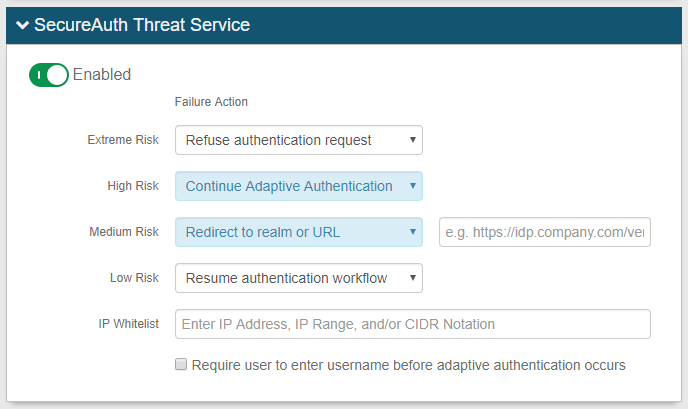
Save your changes.