Connect with a URL, v19.12
Enter the web address of the URL enrollment realm on the app.
If the default URL realm SecureAuth998 is used, then you only need to enter the Fully Qualified Domain Name, for example, secureauth.company.com
If a different realm is used for Multi-Factor Authentication URL app enrollment, then the entire URL address that includes the realm name is required, for example, https://secureauth.company.com/secureauth2
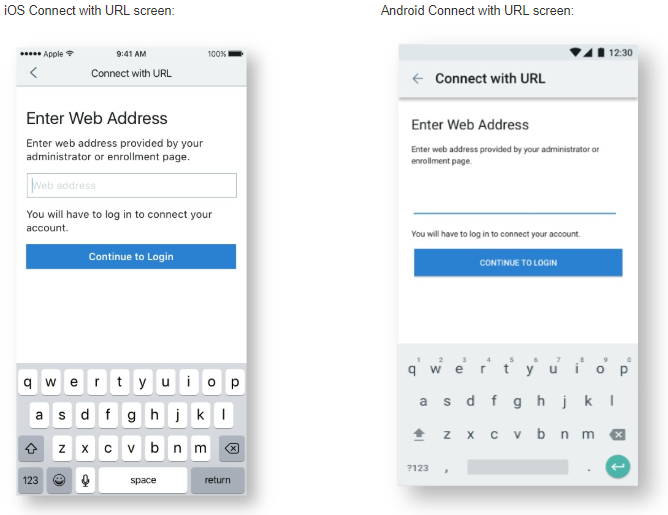
Complete a second factor method for authentication, if required.
You might be required to Create a PIN, if your administrator set this up.
After the account is connected, it is listed on the Accounts screen and is available to use on the app.
iOS Accounts screen: Android Accounts screen:
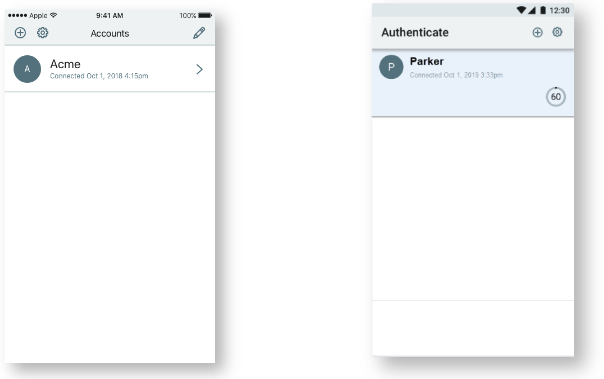
Tap the home icon on the app.