OVF File Errors on Unsupported VMware ESXi Versions
Introduction
The following error appears when attempting to deploy the .ova file on older versions of VMware: The OVF package requires unsupported hardware.
Applies to
SecureAuth IdP Virtual Appliances running on VMware ESXi versions 4.x - 6.0.x
Resolution
Perform these steps as a workaround:
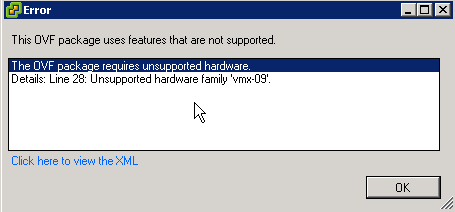 |
1. Select the SecureAuth-XXXXXX.ova file and use 7-Zip or WinZip to extract its contents to a folder of the same name, without the file extension – that is: SecureAuth-XXXXXX
The folder should include the following extracted contents: .vmdk file(s), .ovf file, and .mf file
2. Delete the .mf file
3. Right-click the .ovf file and edit it in a text editor such as Notepad
4. Search for vmx-09 and rename it to one of the following:
For VMware 4.x, change vmx-09 to vmx-07
For VMware 5.0.x, change vmx-09 to vmx-08
For VMware 6.0.x, change vmx-09 to vmx-11
5. Save changes to the .ovf file and close the file
6. Import the OVF template, as customary, in the environment
Related Topic
OVF Template Deployment Error on Older Versions of VMware ESXi