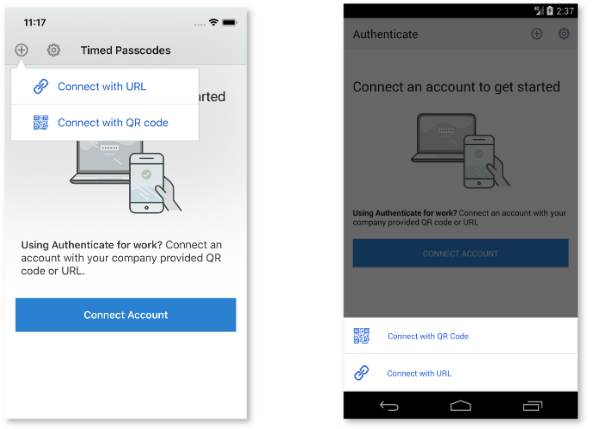Connect an account to your user profile, v19.12
iOS end users who start the SecureAuth Authenticate app for the first time will see the Allow notifications screen, pictured below on the left. This new page helps end users understand how SecureAuth uses app notifications. After tapping Continue, they can tap Allow. Allowing notifications is required for end users to use the login request feature on the app.
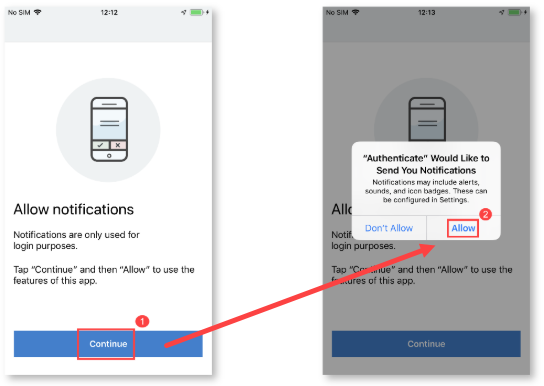 |
Start the SecureAuth Authenticate app and tap the + icon, located at top left for iOS and top right for Android.
Choose either Connect with QR code or Connect with URL to follow the workflow for that option.
iOS connection (left image) / Android connection (right image)