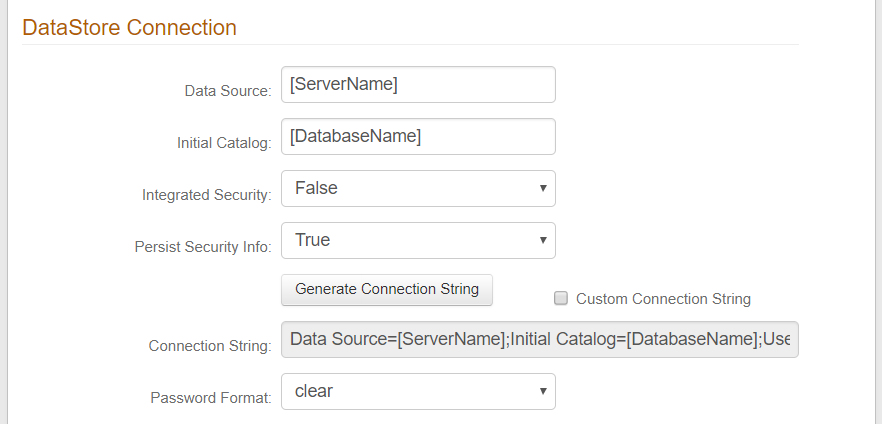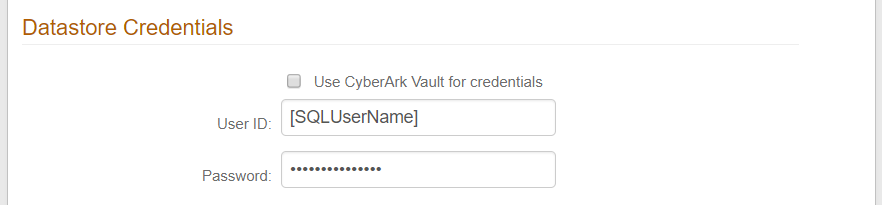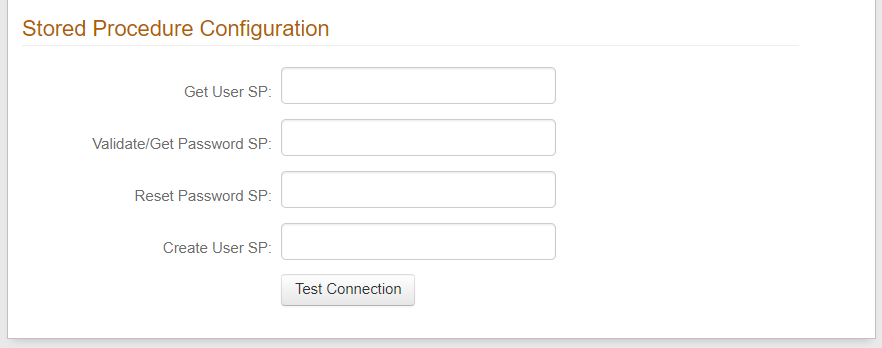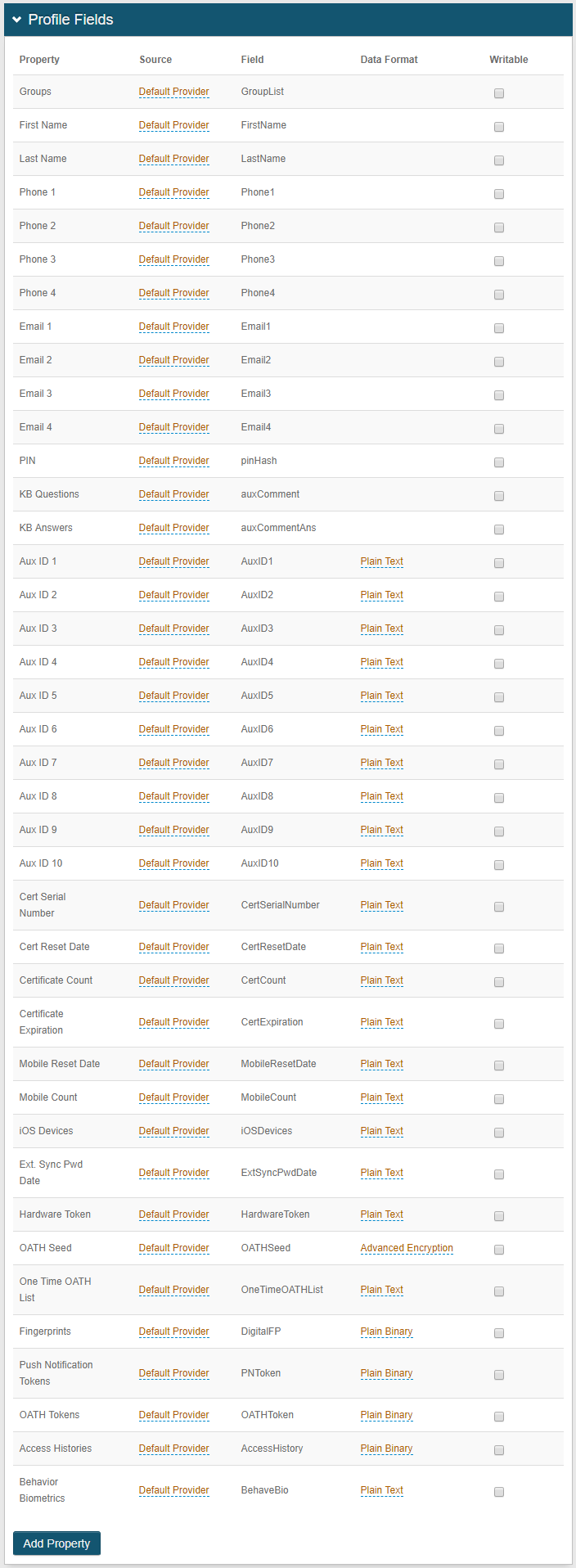SQL Server - New and Classic Web Admin
Connection String
The Connection String lets SecureAuth IdP communicate with the data store. Click advanced mode to customize the content of the string.
Provide the Data Source server's Fully Qualified Domain Name or IP address, and also the Initial Catalog (database name) to be used in the connection string.
Enable Integrated Security if the IIS app pool service account should be used in the connection.
Enable Persist Security Info to let SecureAuth IdP access username and password information.
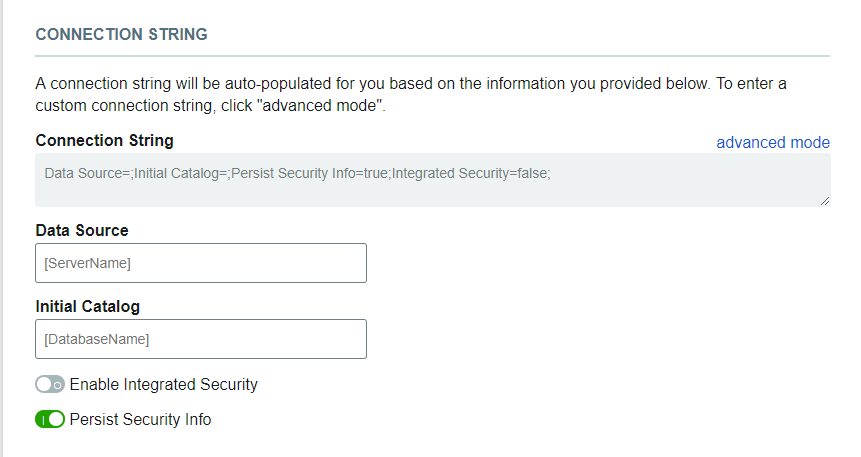 |
Credentials
Select the option SecureAuth IdP will use to log on the connected data store.
You can enter the SQL User ID email address and Password for SecureAuth IdP to use, or provide account information from an integrated CyberArk Password Vault that stores this service account information.
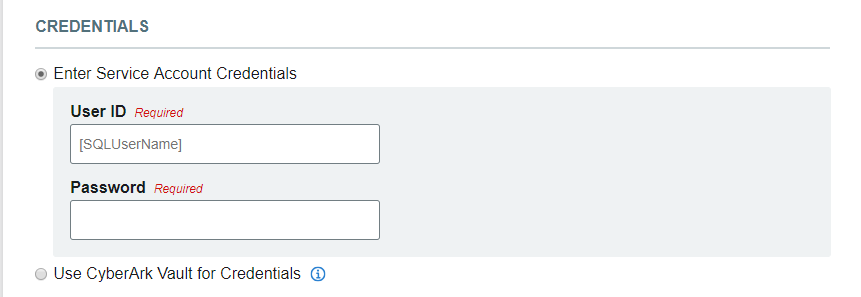 |
Advanced Settings
Select the Password Format to specify how SecureAuth IdP will store the service account password in the directory: Clear, Hashed, or Encrypted.
 |
Stored Procedure Configuration
Use the pre-configured stored procedure values, or provide custom values.
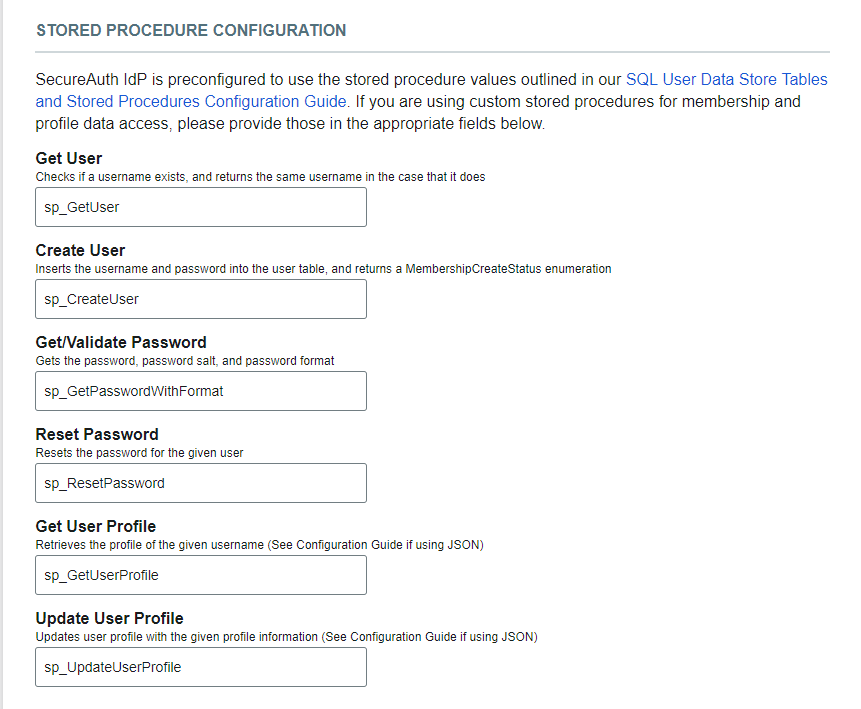 |
Map Data Store Properties
Map fields in SQL Server to data store properties, as required for your configuration. See SQL User Data Store Tables and Stored Procedures Configuration Guide for reference.
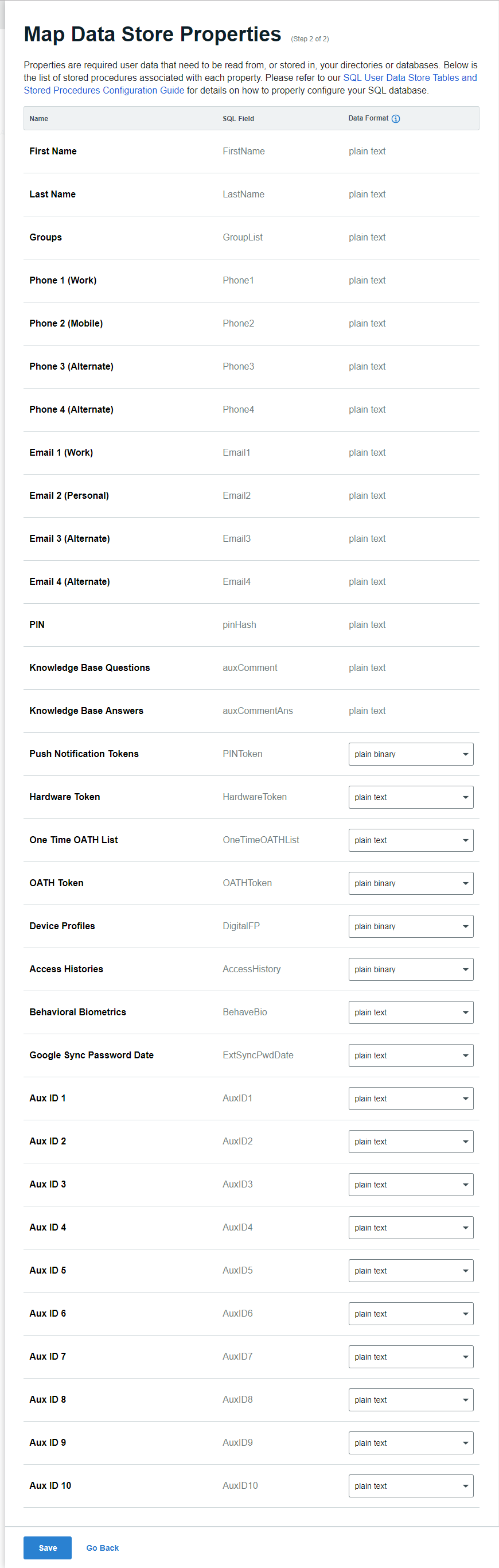 |
Save the configuration
Click Save.
The added data store appears on the User Data Stores list.
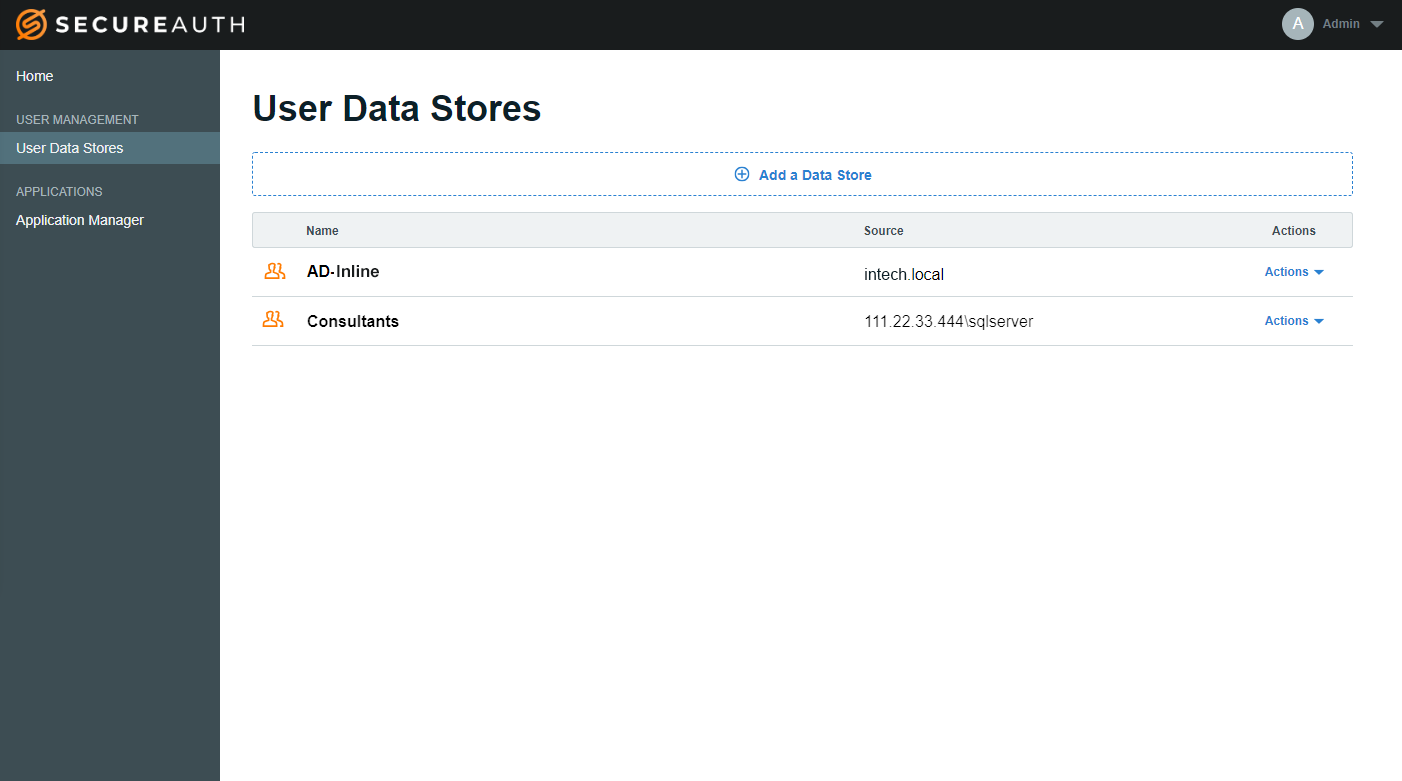 |