Configure One-Time Use Static PIN
Introduction
Use this guide to configure a one-time use static PIN that will clear the PIN value from the data store after a successful validation of the PIN. This feature applies to both open and non-open PINs and enables the static PIN to be used only one time.
Applies to
SecureAuth IdP Version | OS Version |
|---|---|
8.0+ |
|
SecureAuth IdP Configuration Steps
Note
Select the tab corresponding to the pertinent SecureAuth IdP version
1. In the Profile Fields section, map the PIN Property to a valid attribute in the data store
2. Make this Property Writable to enable the PIN field to be cleared upon successful end-user validation
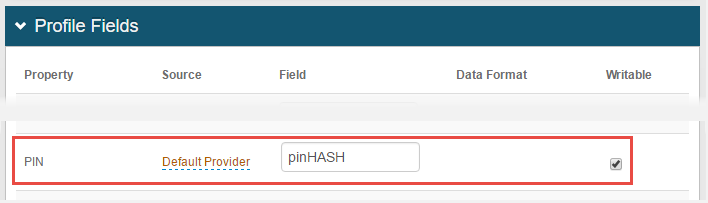 |
Warning
Click Save once the configuration is complete and before leaving the Data page to avoid losing changes
1. In the Registration Configuration section, select Enabled from the PIN Field dropdown
2. Make a selection from the Open PIN dropdown
If True is selected for an open PIN, the PIN can be non-numeric and is not hashed
If False is selected for a non open-PIN, the PIN must be numeric and is stored using a one-way hash
3. Select True from the One Time Use dropdown
4. Make a selection from the Show When Empt y dropdown
If True is selected, the PIN option appears as a second factor for the end-user regardless of whether or not there is a valid value
Enabling this function allows the end-user to select the PIN option, then contact the organization's help desk to obtain the PIN
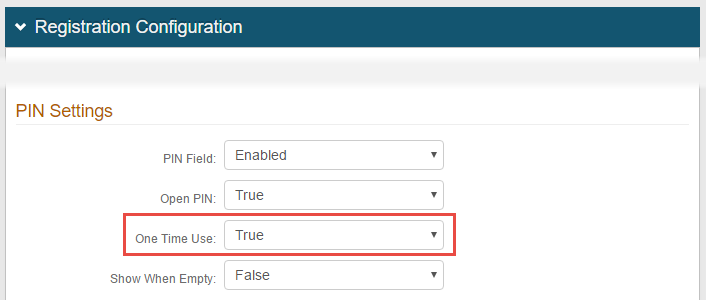 |
Warning
Click Save once the configuration is complete and before leaving the Multi-Factor Methods page to avoid losing changes