ODBC Configuration Guide
Introduction
Use this guide along with the Data Tab Configuration guide to configure an ODBC-integrated SecureAuth IdP realm.
Prerequisites
An on-premises ODBC data store
A service account with read access (and optional write access) for SecureAuth IdP
ODBC Configuration Steps
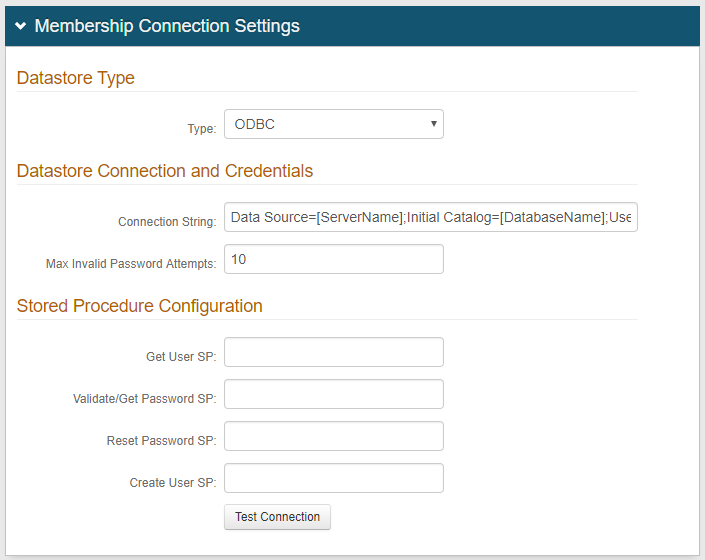 |
Datastore Type
1. Select ODBC from the Type dropdown
Datastore Connection and Credentials
2. Build a Connection String corresponding to database properties – required values differ based on the specific database implementation
Contact the database administrator about values that need to be included
3. Set the Max Invalid Password Attempts a user can make before the account is locked
Stored Procedure Configuration
4. Provide the Stored Procedure Name for Get User SP
5. Provide the Stored Procedure Name for Validate / Get Password SP
6. Provide the Stored Procedure Name for Reset Password SP
7. Provide the Stored Procedure Name for Create User SP
8. Click Test Connection to ensure that the connection is successful
Refer to Data Tab Configuration to complete the configuration steps in the Data tab of the Web Admin