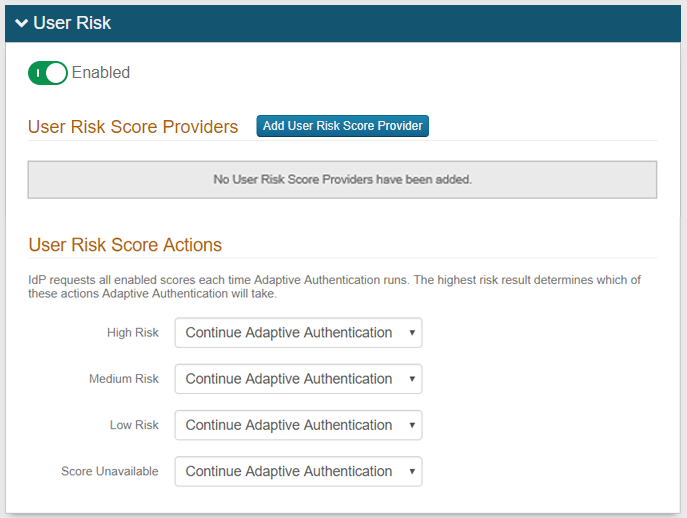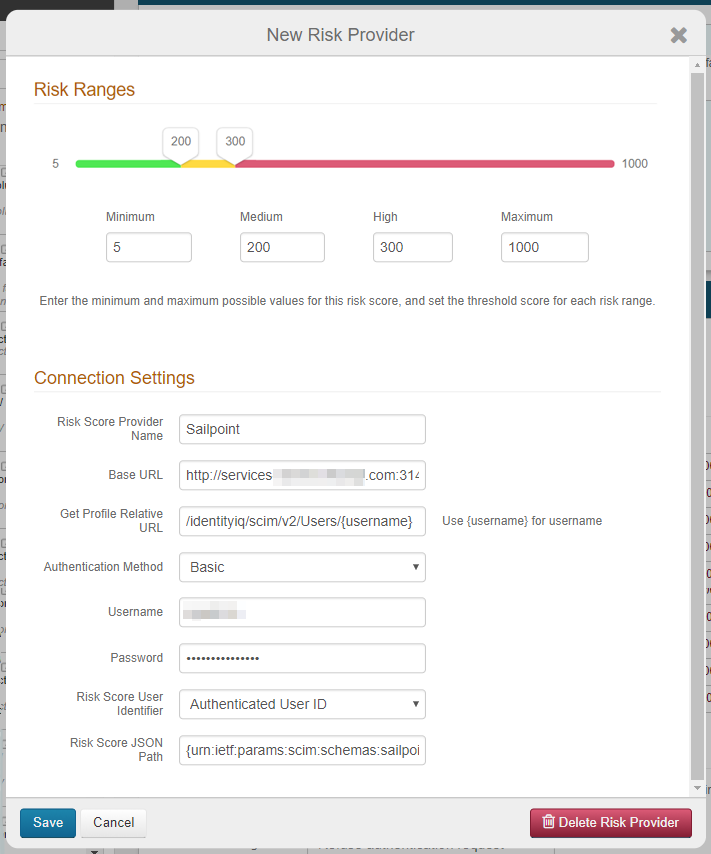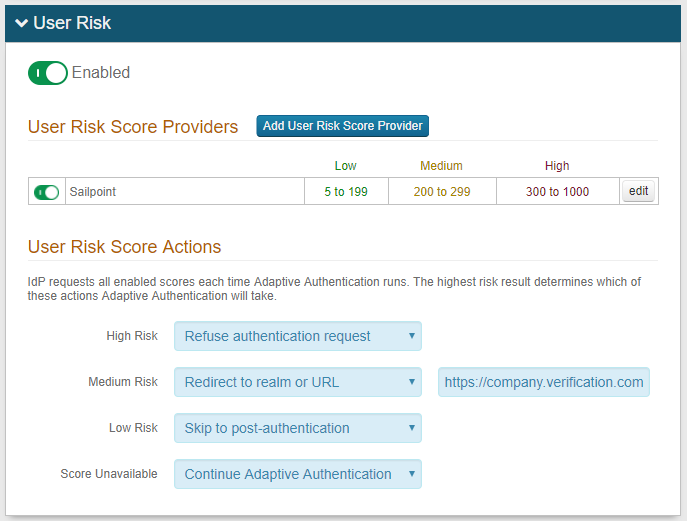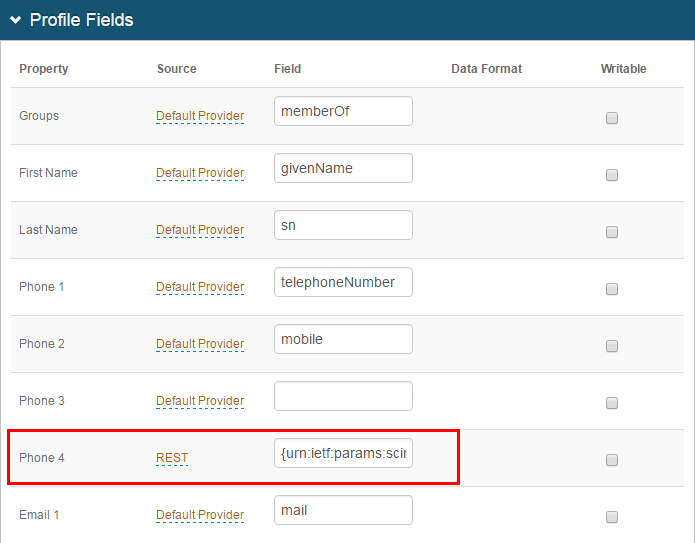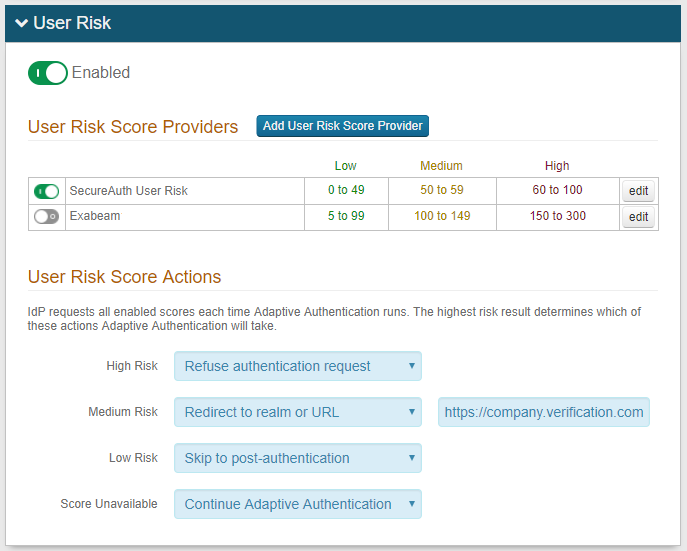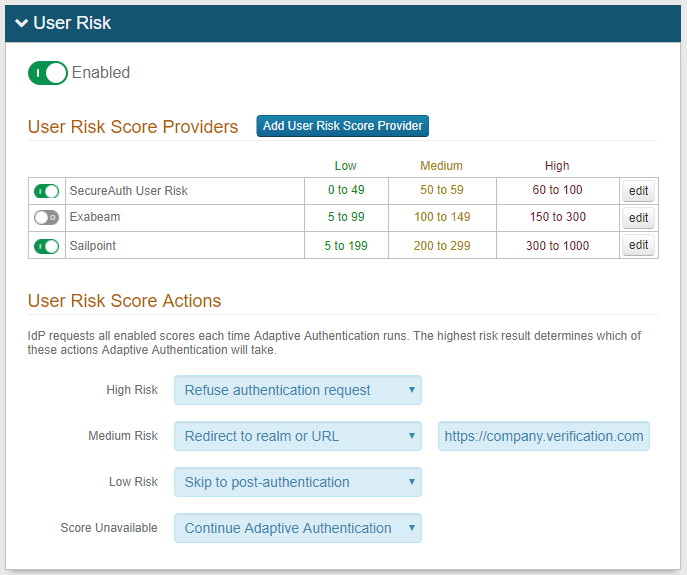Connecting SailPoint IdentityIQ to SecureAuth IdP 9.2
Introduction
Use this guide to connect SailPoint IdentityIQ to SecureAuth IdP in order to enable User Risk Adaptive Authentication analysis.
For more information on configuring Adaptive Authentication, see Adaptive Authentication Tab Configuration.
SailPoint IdentityIQ is an identity governance solution that analyzes user risk based on the level of access a user has, and can detect when a user's access controls may be violating policy or misconfigured to provide excessive access. IdentityIQ then quantifies this information into a user reputation risk score.
For example, an HR manager's user account would naturally be assigned a high user risk score since that account has access to confidential data and systems, while an intern's user account with limited network access would have a low user risk score. However, if the intern's user account was inadvertantly given access to the HR database, IdentityIQ would assign a high user risk score, alerting information managers to a potential misconfiguration and security risk.
Connect to SailPoint via REST API v2.
In SecureAuth IdP version 9.2, a new offering is availablefrom SecureAuth's Prevent Threat Service package. Advancedadaptive capability powered by machine learning tracks and analyzes the login behavior patterns of authorized users for a period of time to identify their normal patterns, and then assigns each user a personal risk score. Bad actors' attempts to impersonate authorized users in order to gain access to the targeted site fail, since a login behavior pattern and risk score are unique to each user. See Machine learning User Risk Score calculations in Adaptive Authentication (version 9.2) and SecureAuth IdP 9.2.0-19 hotfix for machine learning deployment for more information.
Prerequisites
1. Ensure SecureAuth IdP v9.1+ is running
2. Have an existing on-premises installation of SailPoint IdentityIQ
3. Have a Trusted Certificate installed on the SailPoint server
Configuration Steps
Note
REST API v2 is supported in SailPoint v7.0p2+
SecureAuth IdP Configuration Steps
Warning
Click Save once the configuration has been completed and before leaving the Adaptive Authentication page to avoid losing changes