Second Help Desk Registration Method Configuration Guide
Introduction
Use this guide to enable the SecureAuth IdP Second Help Desk Registration Method.
The Help Desk Registration Method option enables end-users to contact the company's help desk system to acquire a one-time password (OTP) to use during Multi-Factor Authentication after identity verification. With the addition of the Second Help Desk Option, companies can provide two separate help desk contacts from which end-users can retrieve an OTP.
Prerequisites
1. Create a New Realm or access an existing realm to which the settings apply in the SecureAuth IdP Web Admin
2. Configure the following tabs in the Web Admin before configuring the Multi-Factor Methods tab:
Overview – the description of the realm and SMTP connections must be defined
Data – an enterprise directory must be integrated with SecureAuth IdP
Workflow – the way in which users access this application must be defined
SecureAuth IdP Configuration Steps
Workflow
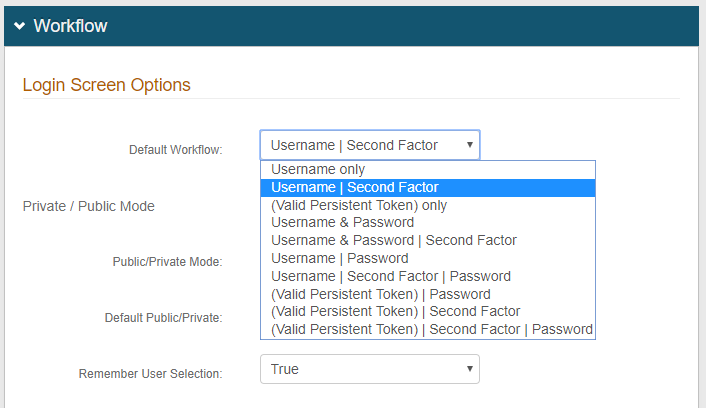 |
1. In the Workflow section, select a Second Factor option from the Default Workflow dropdown
Username | Second Factor
Username & Password | Second Factor
Username | Second Factor | Password
(Valid Persistent Token) | Second Factor
(Valid Persistent Token) | Second Factor | Password
Warning
Click Save once the configurations have been completed and before leaving the Workflow page to avoid losing changes
Multi-Factor Methods
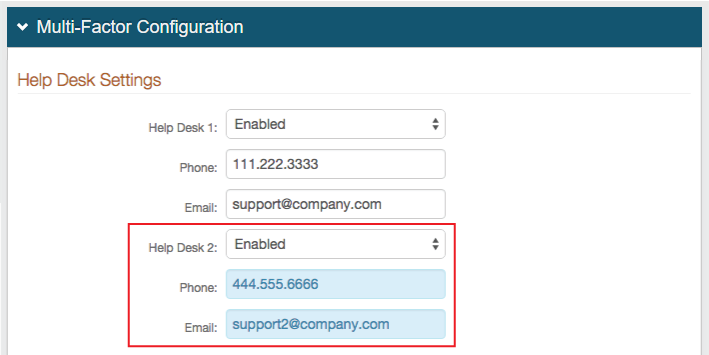 |
2. In the Multi-Factor Configuration section, under Help Desk Settings, select Enabled from the Help Desk 2 dropdown
3. Provide the help desk Phone number
4. Provide the help desk Email address
Warning
Click Save once the configurations have been completed and before leaving the Multi-Factor Methods page to avoid losing changes
End-user Experience
Notice
When the end-user is presented the page of Multi-Factor Authentication methods from which to choose, the Multi-Factor Authentication method that was last selected and used in a successful login attempt persists as the default method for the next login in each device / browser
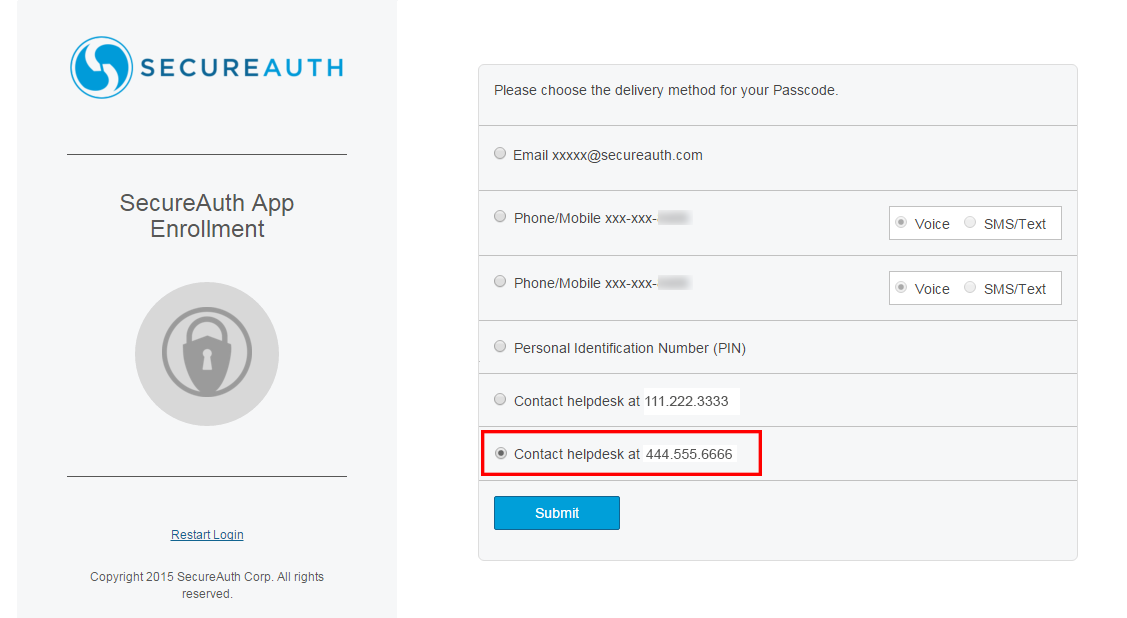 |
The end-user goes through the configured workflow, and once on the Registration Methods page, the two distinct Help Desk Options appear for selection
Once the Help Desk Option is selected, the end-user Submits the request, and must call or email the Help Desk (as designated on the page) for identity verification
SecureAuth IdP continues the workflow, directing the end-user to the OTP submission page; and once the end-user has verified his / her identity, the help desk provides the OTP, which is then entered into the form