Create a Custom Post Authentication Token
Introduction
Following a successful authentication, SecureAuth creates two authentication tokens, Forms Based Authentication (FBA) and PostAuthentication. The values that go into the UserData portion of the PostAuthentication token can be specified in the Workflow tab's "Custom Front End" section. This value can be set to a single profile attribute, or a custom attribute that can include multiple profile attributes and/or custom text.
This document outlines the steps needed to configure the custom token.
Configure the Custom Token
1. Navigate to the workflow tab and scroll down to the custom front end section.
a. Receive Token must be set to "Send Token Only" or "Token"
b. Token Data Type (Send) must be set to "Custom"
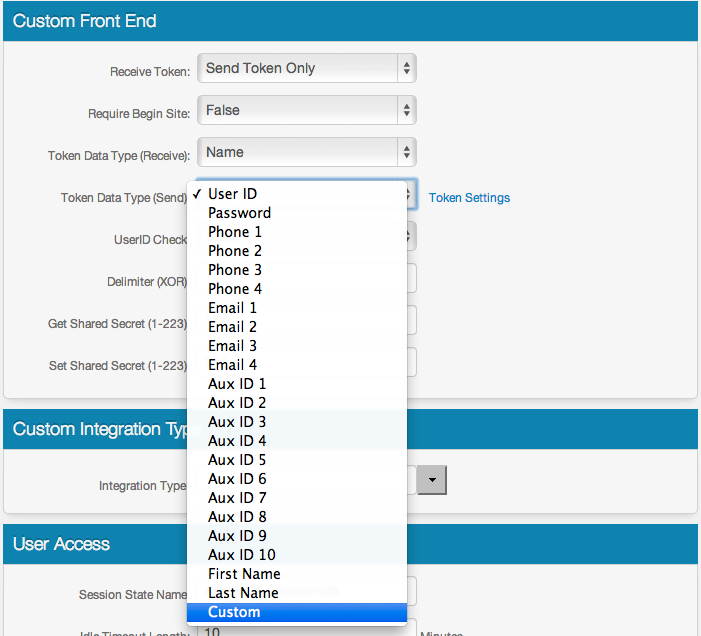 |
2. Set the Token Data Type to "Custom" to add another row for configuring the custom token:
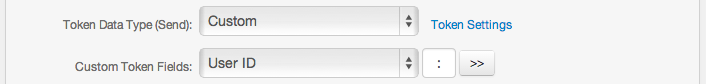 |
3. Select the profile field you would like to add to the token's userdata, then click the arrow to add. The delimiter textbox will insert the specified delimiter automatically when adding multiple profile fields.
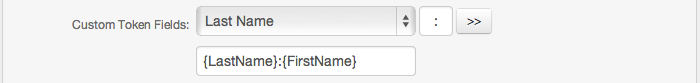 |
Custom text can also be specified (i.e. "@yourdomain.com" below):
 |
4. Click Save.