User-friendly URL Best Practice
Introduction
This document discusses the recommended method for creating user-friendly URLs in a SecureAuth IdP environment. A user-friendly URL (also known as a vanity URL) is a type of custom URL that helps users remember and find a specific realm.
For example, if SecureAuth3 on the appliance is a Forgot Password realm, the URL https://idp.company.com/password can be used instead of https://idp.company.com/SecureAuth3. The vanity URL is easier for users to remember than a realm number.
Applies to
SecureAuth IdP Version | OS Version |
|---|---|
7.x+ |
|
Internet Information Services (IIS) Manager Steps
To facilitate the user-friendly URL functionality, an application must be created in IIS
On the SecureAuth IdP appliance, start Internet Information Services (IIS) Manager
Next, expand the section corresponding to the Windows Server – Windows Server 2008 or Windows Server 2012
On the Connections pane, expand the Sites node, then right-click the Default Web Sites node and select Add Application...
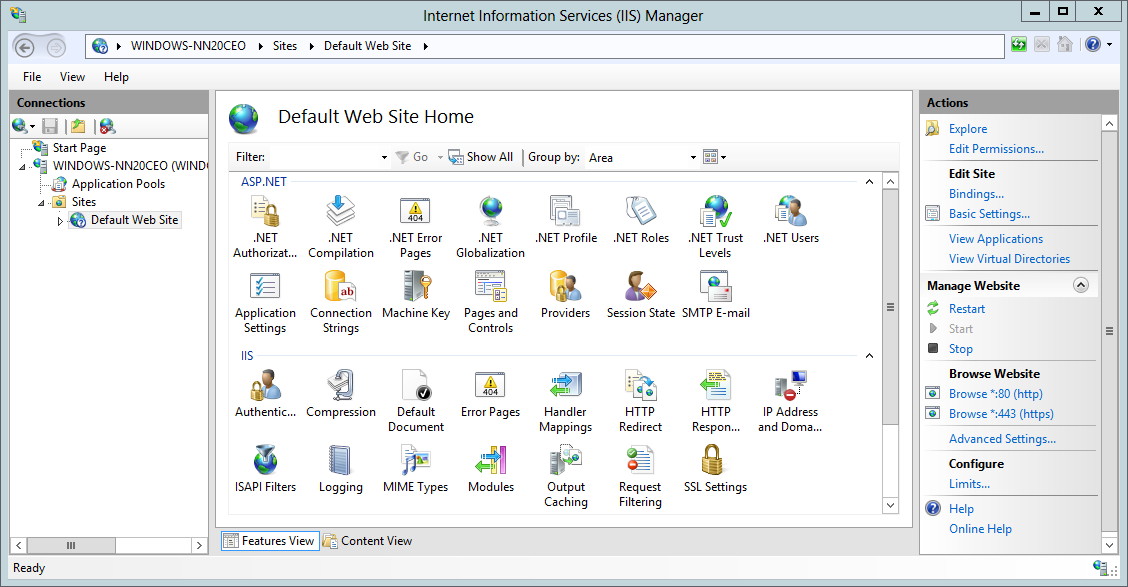
On the Add Application window, set Alias to the user-friendly name to be used
For example, password
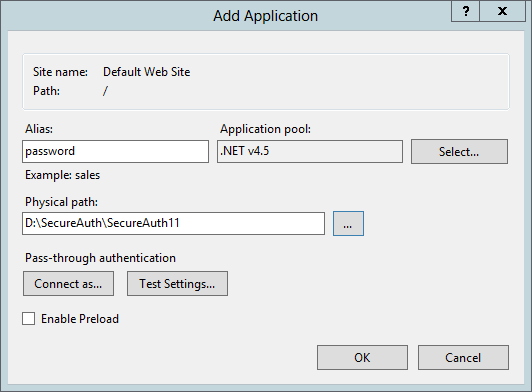
Set Application pool to the Windows Server being used
For Windows Server 2008 – use ASP .NET v4.0
For Windows Server 2012 – use .NET v4.5
Set Physical Path to the SecureAuth IdP realm the user-friendly URL should reference
For example, D:\SecureAuth\SecureAuth11
Click OK to dismiss the dialog