Resolve the Box Windows client embedded browser error
Issue
When users supply their e-mail address for the Box Windows Client (desktop application), they are redirected to SecureAuth IdP for authentication. After submitting their username to IdP, a script error message appears.
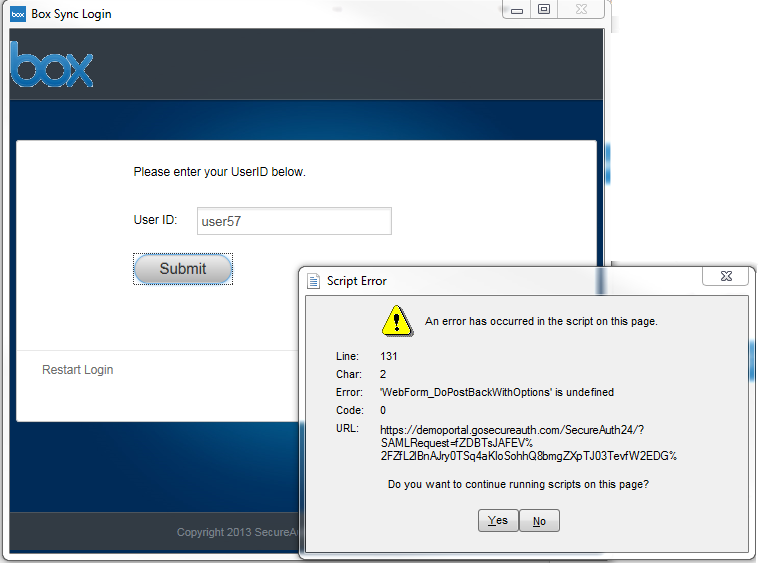 |
Solution
To eliminate the error message, do the following:
Create a new folder within your Box Desktop Application realm, and name it "App_Browsers" – D:\SecureAuth\SecureAuth[Realm Number]\App_Browsers
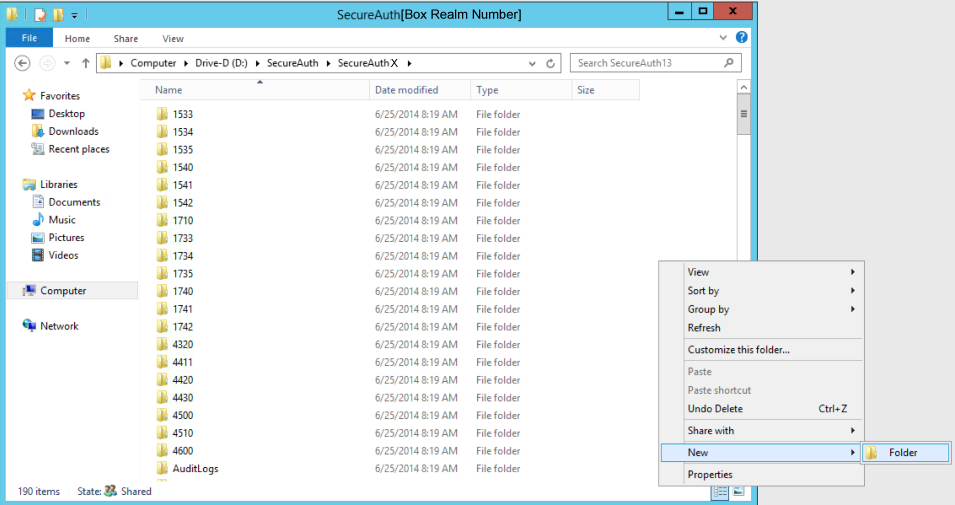
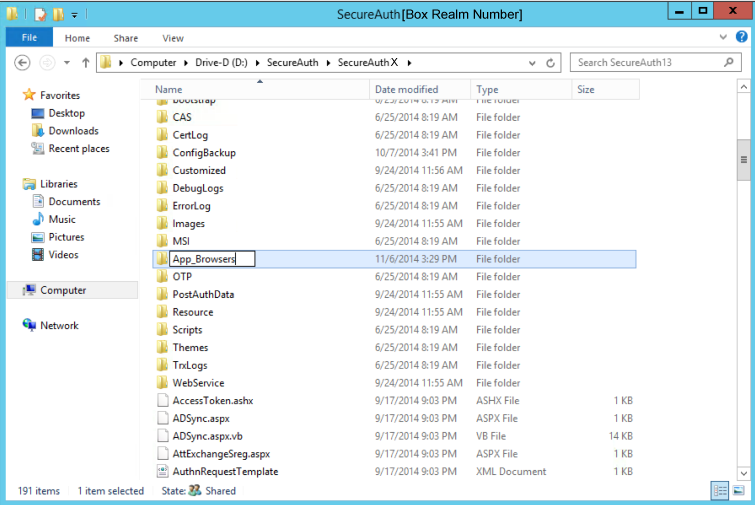
Within that folder, create a .browser text file, "BoxSync.browser", that includes this content:
<browsers>
<browser id="BoxSync" parentID="Default">
<identification>
<userAgent match="Box Sync" />
</identification>
<capabilities>
<capability name="ecmascriptversion" value="3.0" />
</capabilities>
</browser>
</browsers>
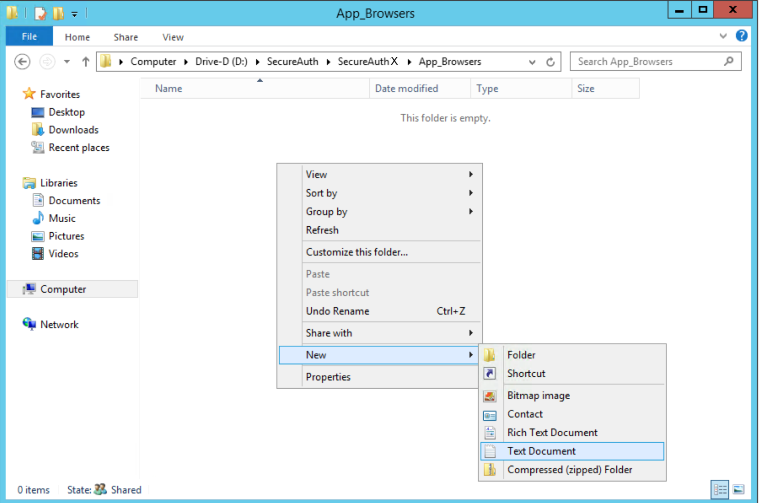 |
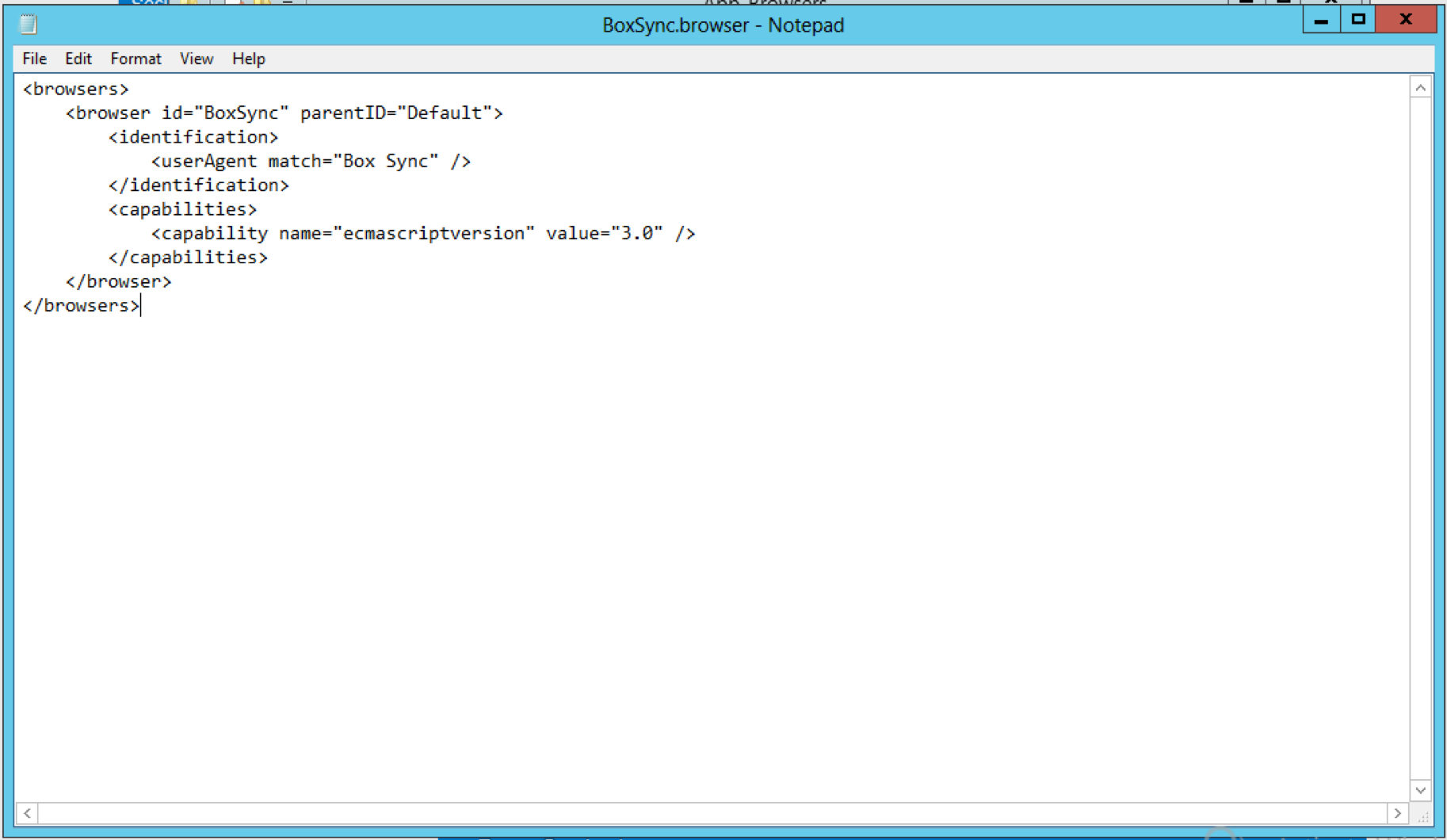 |
This communicates to ASP.NET that the Box Sync embedded browser supports EcmaScript v.3.