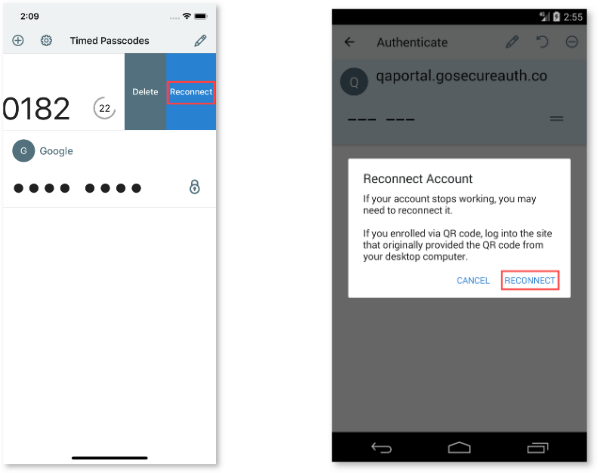Reconnect an account, v19.12
You might need to reconnect an account if it stops working. If you connected the account to your user profile with a QR code, you must log into the site that provided the QR code from your desktop computer.
Note
End users who already use the Authenticate app and want to add the ability to accept biometric push notifications to use face (iOS) or fingerprint recognition must first reconnect the account for their mobile device.
Swipe left on the account.
Tap Reconnect.
iOS Reconnect (left image) / Android Reconnect (right image):