VMware Identity Manager Integration Guide (RADIUS)
Introduction
Use this guide to configure RADIUS on VMware Identity Manager for integration with SecureAuth IdP RADIUS.
Prerequisites
1. Obtain administrator access to VMware Identity Manager version 2.4+
2. Configure SecureAuth IdP RADIUS Server v2.3.8+ on SecureAuth IdP v8.2+
3. Configure RADIUS client authentication
If chaining with primary authentication in VMware Identity Manager, then Username and Multi-Factor Authentication workflow must be configured
If only RADIUS authentication is used, then either Password and TOTP authentication workflow or Multi-Factor Authentication workflow must be configured
VMware Identity Manager RADIUS Configuration Steps
Connectors
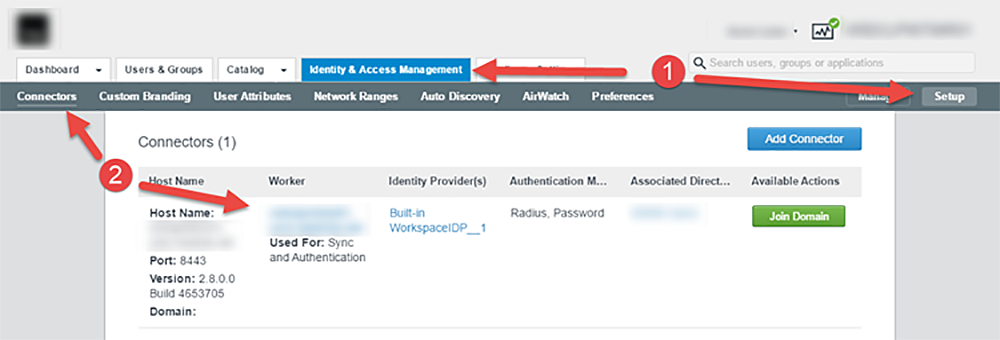 |
1. Log on the administrator console and click the Identity & Access Management tab, then Setup
2. On the Connectors page, click the Worker link for the connector being configured for RADIUS authentication
Connector
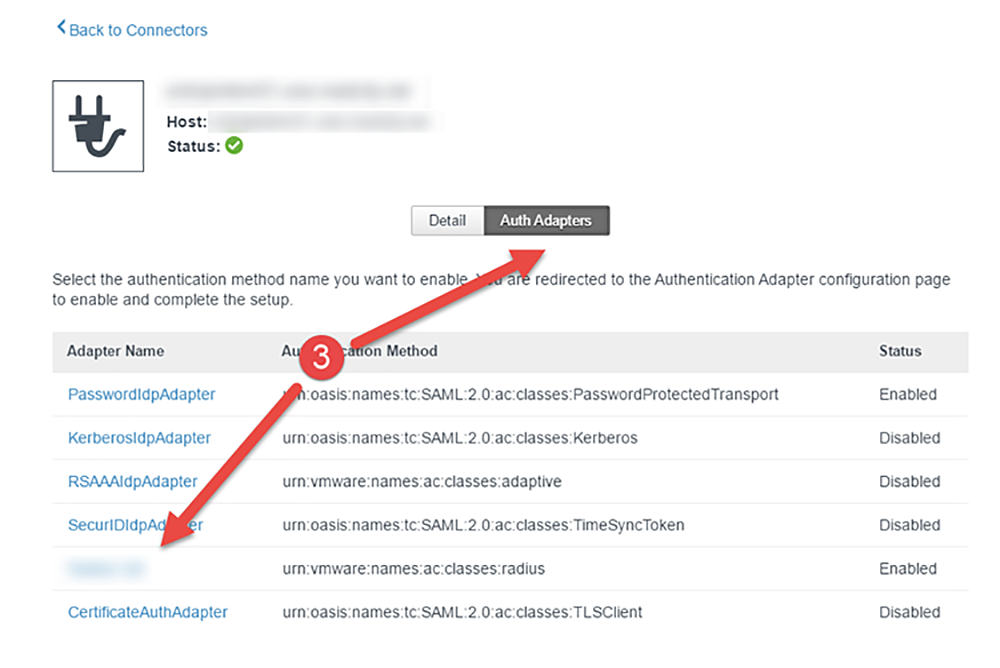 |
3. Click Auth Adapters, then RadiusAuthAdapter
4. When redirected to the Identity Manager connector, enter master password credentials, if prompted
Authentication Adapter
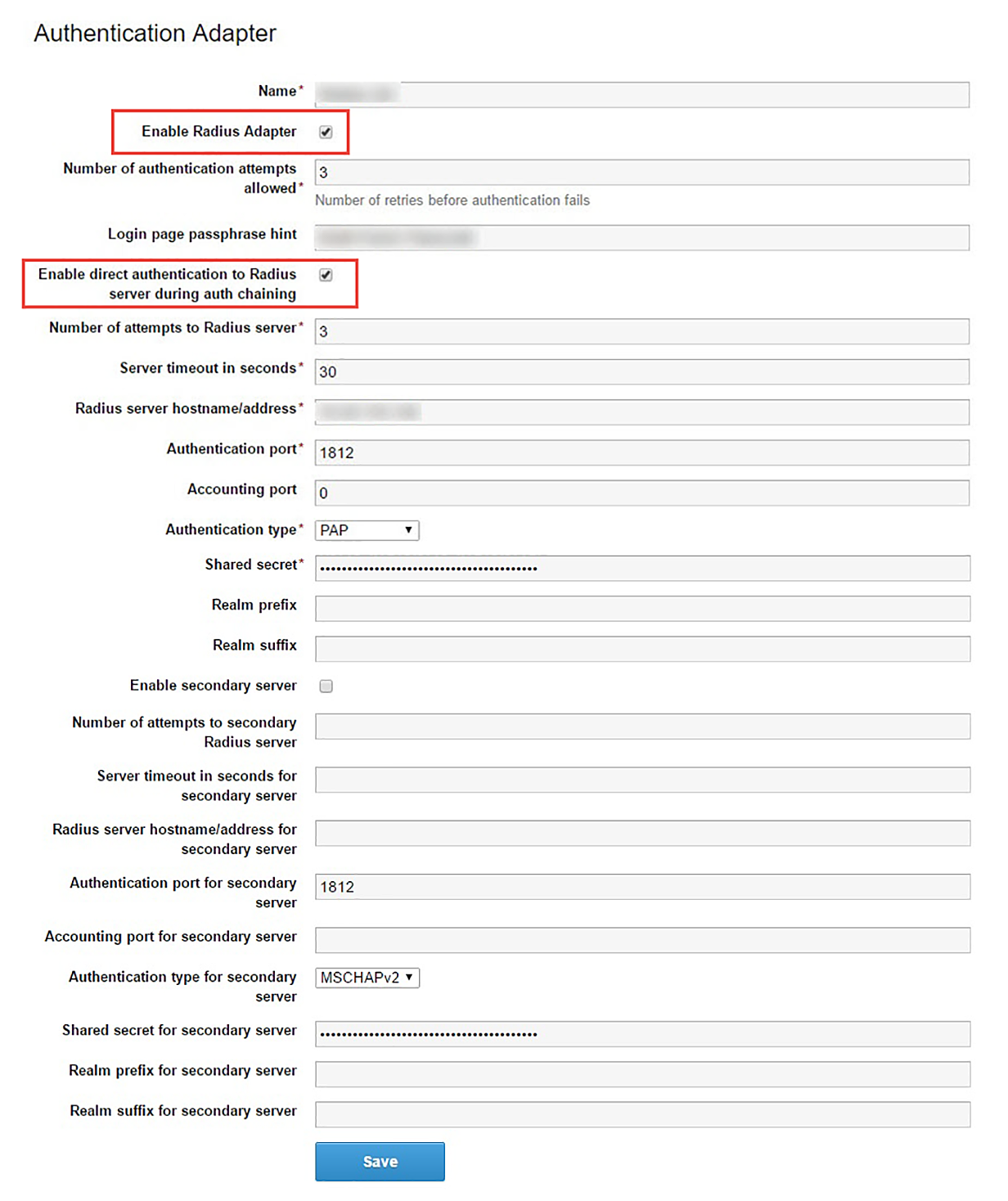 |
5. On the Authentication Adapter page, click the checkbox to Enable Radius Adapter
6. Edit required fields as desired
7. (OPTIONAL) To automatically initiate RADIUS and pass end-user credentials, click the checkbox to Enable direct authentication to Radius server during auth chaining
This setting prevents the end-user from needing to re-enter network credentials for RADIUS authentication if already authenticated via Identity Manager
8. Click Save when finished making edits and entries