How to Submit a Certificate Revocation Request for a SecureAuth IdP-issued X.509 Certificate
Introduction
This document describes the process of revoking a SecureAuth IdP native X.509 certificate.
Applies to
SecureAuth IdP Version | OS Version |
|---|---|
7.x+ |
|
Instructions
1. Remote into the SecureAuth IdP appliance
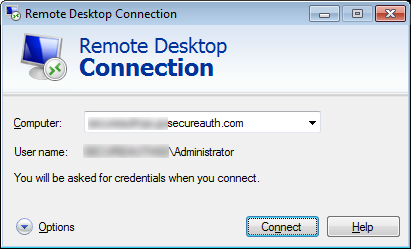 |
2. Go to D:/secureauth/secureauth"N"/certlog (i.e. the realm that generated the cert... certlog folder)
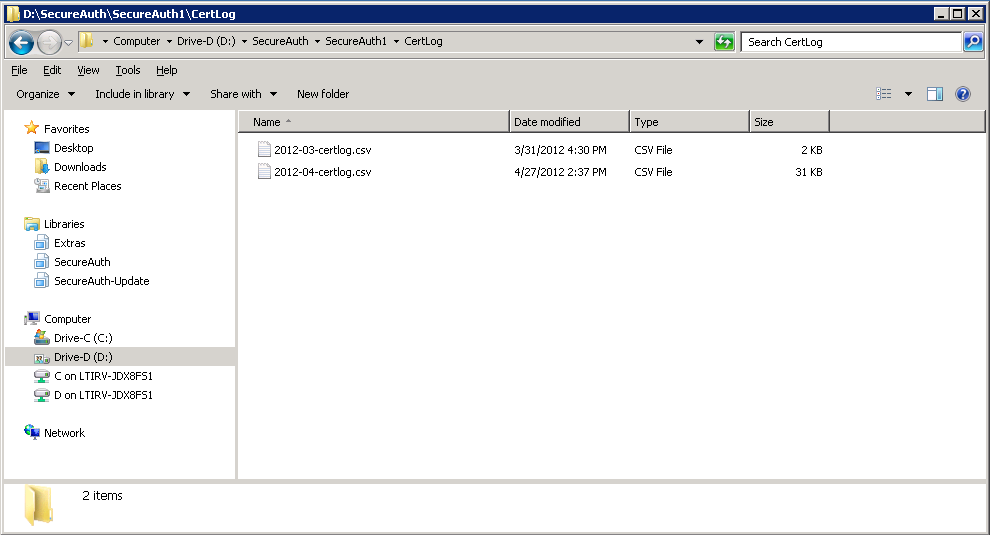
3. Open the .csv file in Notepad
4. Find the following information in the certificate to be revoked
serial number
issuing Certificate Authority
CN
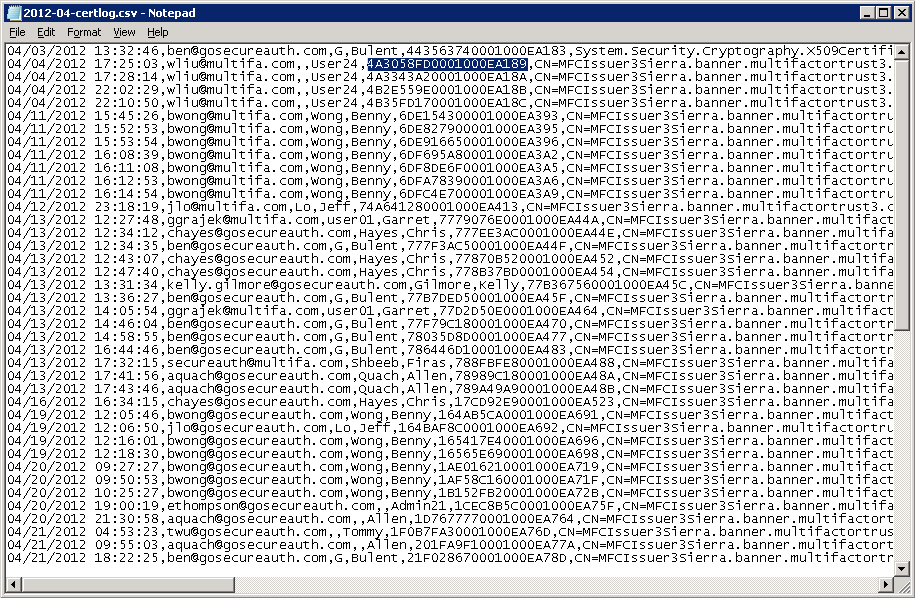 |
5. Contact SecureAuth Support with the information found in step 4
Notice
Allow a 24-hour time period for SecureAuth Support to revoke the certificate and publish the new CRL