Create Customized User IDs in SAML and WS-Federation Workflows
Introduction
This article describes how to create a custom User ID for SAML & WS-Federation assertion workflows. These user IDs can be comprised of multiple attributes from the data store and include pre-defined verbiage as well.
Prerequisites
These instructions apply toSecureAuth IdP realms configured for the following integration types:
SAML
WS-Federation
SecureAuth IdP Configuration Steps
Workflow
1. Navigate to the Custom Front End section and configure the following options
Setting | Value | Note |
|---|---|---|
Token Data Type (Send) | Custom | Specifies a Token which will be sent to post-auth. |
Custom Token Fields | <Profile Field> | Define a profile field or fields you would like to add. |
2. In the Custom Token Fields field choose the field(s) you would like to use and press the  button. If successful you will see the field appear in the text box immediately below surrounded by { } brackets. If there is any static text you would like to appear as well you can type it into that textbox. See below for an example of this use case.
button. If successful you will see the field appear in the text box immediately below surrounded by { } brackets. If there is any static text you would like to appear as well you can type it into that textbox. See below for an example of this use case.
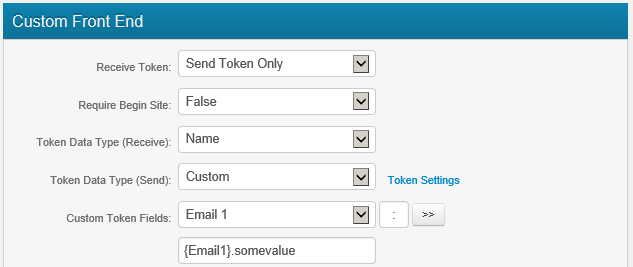 |
Post Authentication
Navigate to the User ID Mapping section and configure the following options
Setting | Value | Note |
|---|---|---|
User ID Mapping | Custom Token Value | This option controls the User ID sent in the assertion. |