Error: 'checkPrivate' is undefined
Introduction
Use this guide to resolve an error received when attempting to connect to SecureAuth IdP using Juniper Network Connect and Java certificates.
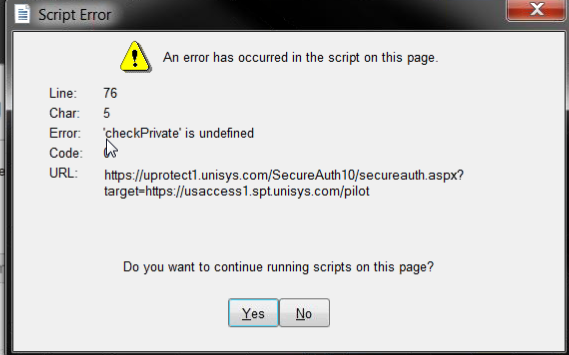 |
Resolution
System Info
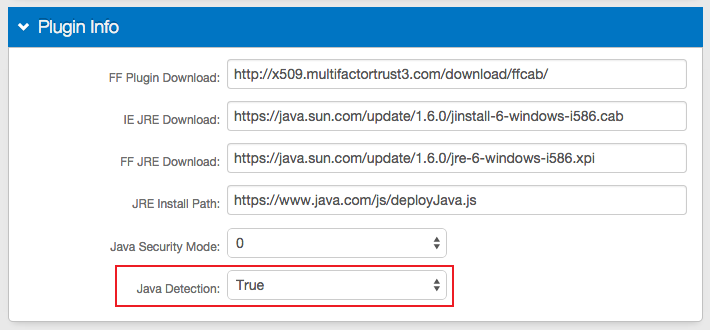 |
1. In the Plugin Info section, select True from the Java Detection dropdown in the realm(s) to which the user is attempting access
Warning
Click Save once the configurations have been completed and before leaving the System Info page to avoid losing changes