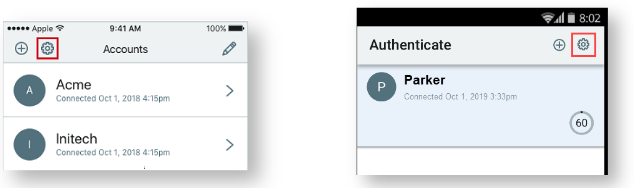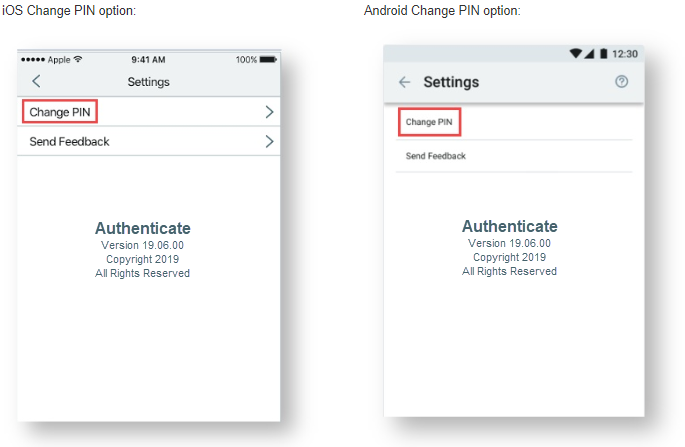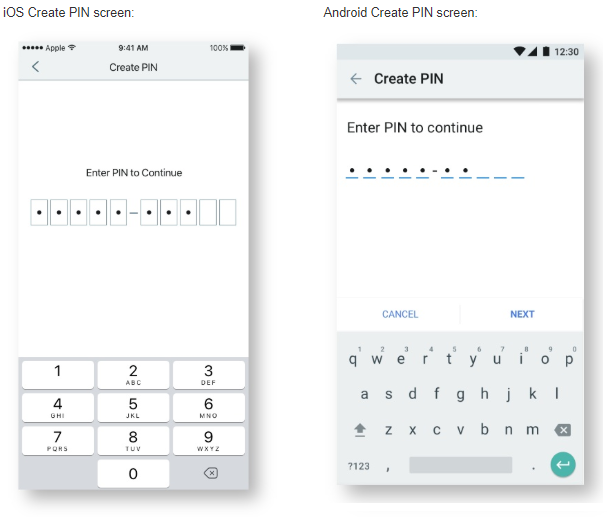Optional PIN custom security set up, v19.12
If you or your admin set up optional PIN custom security entry (4, 6, 8, or 10 digits), you will need to enter a PIN to view the TOTP on the app. This custom security option is configured on the QR code / URL app enrollment realm running on SecureAuth IdP version 9.3.
On the Authenticate app, tap the iOS cog icon or the Android vertical ellipses icon to open the Settings screen.
Use the Change PIN options to change the app PIN or to send a request to SecureAuth Support, as shown on the following sample Accounts and Settings screens:
iOS open Settings screen: Android open Settings screen: