Step A: Settings configuration, v20.06
RADIUS server settings
1. Input the Shared Secret that was entered on the management console of the RADIUS client.
If you entered a shared secret on the RADIUS Clients page, it is used by default even if you enter a shared secret on the RADIUS Server Settings page.
Shared secret set on the RADIUS Server Settings page is a global shared secret and is used in the connection between SecureAuth RADIUS and all RADIUS clients by default.
Shared secret set on the RADIUS Clients page is a shared secret and is used in the connection between SecureAuth RADIUS and the selected RADIUS client. (This shared secret overwrites the global shared secret discussed in the first bullet.)
The Authentication Port number 1812 appears by default.
2. Create and enable a firewall rule to allow port 1812 to communicate using User Datagram Protocol (UDP).
The RADIUS Server uses port 1812 for authentication requests.
Syslog settings
3. OPTIONAL: Specify whether to Enable Syslog Logging.
NOTE: The standard Syslog Protocol RFC5424 is supported.
4. If the Syslog Logging option is enabled, enter the Syslog Server IP address.
The Syslog Port number 514 appears by default.
5. OPTIONAL: Enter the Private Enterprise Number (PEN).
PEAP settings
6. If using NetMotion VPN:
6a. Download the x64 version of Microsoft Visual C++ runtime (Redistributable for Visual Studio 2012 Update 4).
6b. Install the Redistributable package on the Windows Server where SecureAuth RADIUS server is installed.
6c. Click Choose File to browse and select the Private Key PFX File.
6d. Enter the Private Key Password configured for the .PFX file.
Radius Server Key Certificate information appears and identifies the SecureAuth IdP RADIUS server .PEM certificate.
See Export SecureAuth IdP RADIUS server certificate for information about using the Export Server Certificate link.
7. Click Save after all server entries are made.
NOTE: The Shared Secret field displays [asterisks] after the input values are saved. To show characters as you type a shared secret instead of seeing dots, click the "eye" icon.
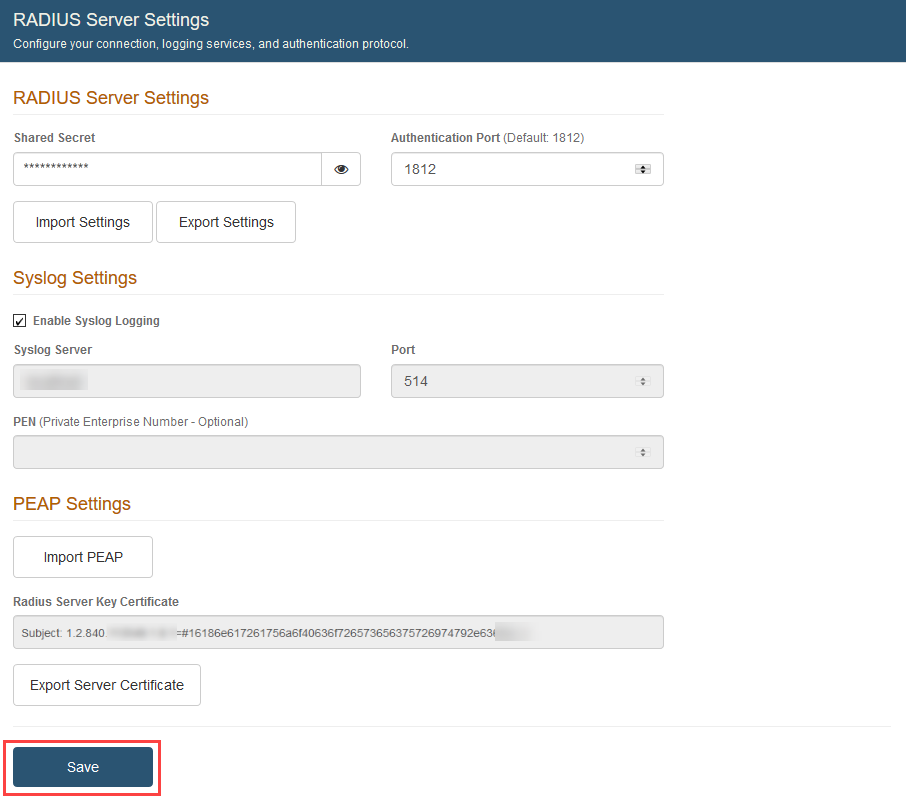 |
Export SecureAuth IdP RADIUS server certificate
If the SecureAuth IdP RADIUS server certificate has been uploaded to this server, the Export Server Certificate link is active.
Click Export Server Certificate to download the .PEM certificate. This self-signed certificate must be imported to the Trust Store on the NetMotion client installed on the end-user mobile device.
NOTE: SecureAuth IdP server certificates are not exported via this utility.