Post Authentication Tab Configuration
Introduction
Use this guide to configure the Post Authentication tab in the Web Admin for each SecureAuth IdP realm.
This includes application integrations, out-of-the-box IdM tools, mobile and VPN integrations, certificate deliveries, and provisioning.
Prerequisites
1. Create a New Realm for the target resource for which the configuration settings will apply, or open an existing realm for which configurations have already been started
2. Configure the Overview, Data, Workflow, and Multi-Factor Methods tabs in the Web Admin before configuring the Post Authentication tab
Post Authentication Configuration Steps
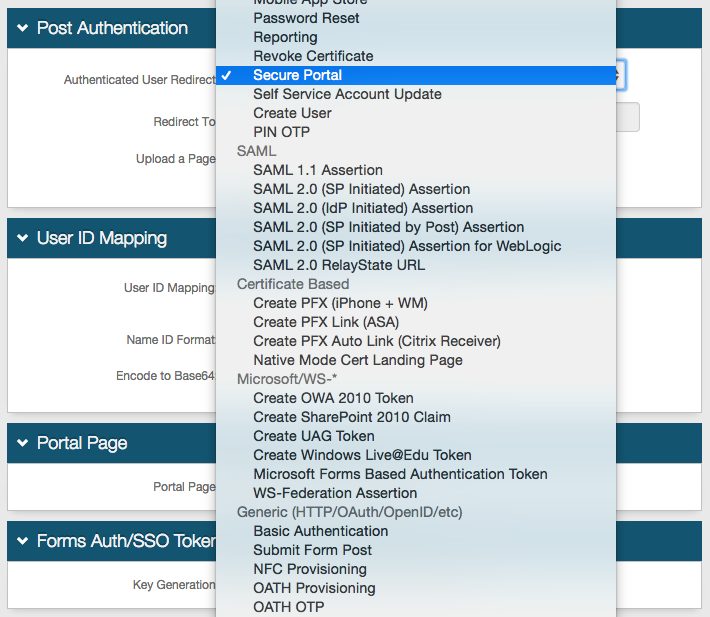 |
There is no general configuration for the Post Authentication tab as the selection made from the Authenticated User Redirect dropdown dictates the configuration options in the tab, and the target resource requires specific values.
Refer to topics in the Identity Management Tools section for IdM and user self-service configurations, such as Password Reset, Account Update, Reporting, Account Reset, and Forgot Username.
Refer to Integration topics for SaaS, web integration, VPN and device integrations using SAML, WS-Fed / Trust, OpenID Connect, OAuth 2.0, X.509 certificates, and more.
Refer to Mobile Post Authentication Configurations for mobile-specific configurations.